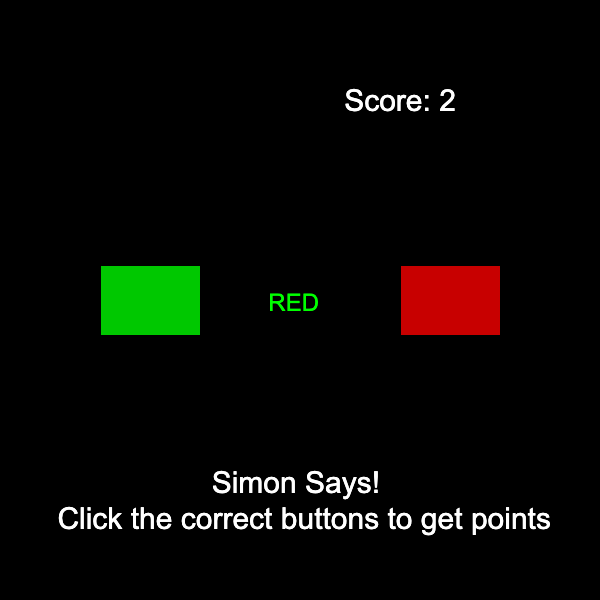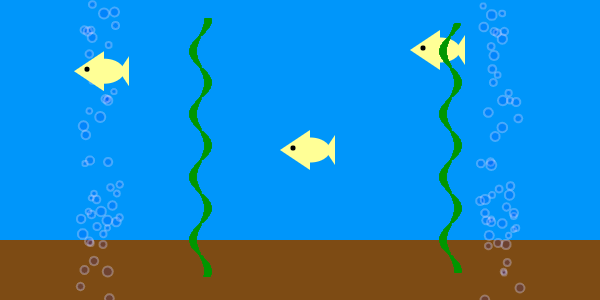

Class Projects
Students will build, test, and publish their own projects in Processing Java.
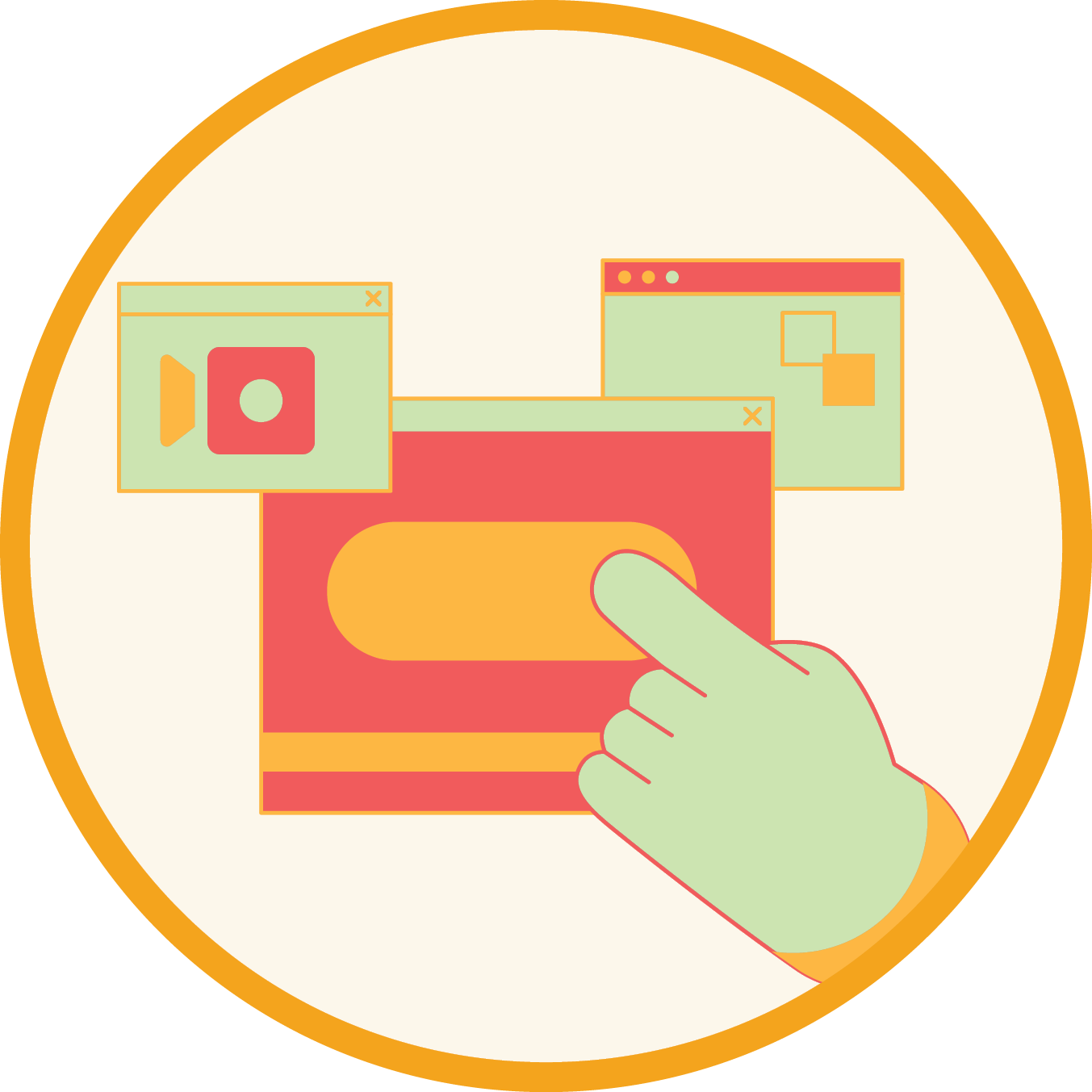
CODING PLATFORM
The KTCoder all-in-one coding platform supports our interactive online classes, our specialized curriculum, and our students’ passion for learning.

STUDENT HELP HOURS
Help hours are led by our highly qualified teaching assistants. It is an easy and free way to get immediate feedback on your code.

PROGRESS REPORTS
KTBYTE will e-mail parents with behavior and grade progess reports.

COMPLETION CERTIFICATES
Students can request a certificate of completion once they finish each course.
Class Description:
In [CORE 3a] students learn computer science through typed-out Java at an early high school level. Classwork and homework problem sets are graded weekly, and students have the option to attend our student help hours for help.
New Offering: Starting this September we will be offering a new option for this course. This 90-minute lesson format will allow students to not only understand the fundamentals of code but will expose them to real world applications of the skills they learn. This course will be taught in a bilingual format to start, potentially expanding to our US markets in the future!
For current students don't worry, we will still be running our 1-hour course format at the same price.
Prerequisites
Typing speed of 20wpm, 6th grade math proficiency or instructor permission
Class Description:
In [CORE 3a] students learn computer science through typed-out Java at an early high school level. Classwork and homework problem sets are graded weekly, and students have the option to attend our student help hours for help.
New Offering: Starting this September we will be offering a new option for this course. This 90-minute lesson format will allow students to not only understand the fundamentals of code but will expose them to real world applications of the skills they learn. This course will be taught in a bilingual format to start, potentially expanding to our US markets in the future!
For current students don't worry, we will still be running our 1-hour course format at the same price.
Prerequisites:
Typing speed of 20wpm, 6th grade math proficiency or instructor permission
Related Classes
Syllabus:
Introduction to Variables
This is the introductory lesson for Fun3a. It is expected that at this point, our students will have some passing familiarity with programming, at least through a block based UI like Scratch or JavaBlocks. In this lesson we will be introducing the way Processing works, and create some strong links between it and other types of coding. We will create a canvas, give it a background color, and modify the color through the "draw" function.
Slideshow
A Boolean always resolves to eiter a True or False value. It can be a math equation, or a comparison, but it has to have only one of two possible results. A simple example of a Boolean that returns "true" would be "2 + 2 == 4". This is a statement that always returns true because 2 and 2 always results in 4. We will be using Booleans and mouse clicks to change the color of our screen and build our own slideshow!
Making Buttons, Simon Says
In this lesson, we will be making a button, and defining its action. To do this we'll have to to have to create it both physically and behavior-wise. While the first part is trivial, the defining button behavior can be tricky. Once we've got the hang of buttons, we'll use them to build a Simon Says game!
Functions and Fish Tank
A function is a way to compartmentalize and re-organize our code. We can create special blocks of code, name them, then "call" them in the main body of our code. In this class, we replace our normal "draw" function with several calls to other smaller functions which act as individual "draw" functions. We can use a single funciton to call many smaller commands, and draw complex shapes. Today, we will be creating a fish tank with fish, seaweed, and bubbles!
More Functions and Archery
Today, we will continue learning more about functions. We will explore writing and using functions with inputs, and make a project that involves shooting arrows at a target.
Beginning Pong
In this class, we begin the task of making the classic video game: PONG!
Continuing Pong
Now that we've built the rough outline of Pong, its time to start filling it in and adding some polish. We will add a reset function, a score, some cosmetic details, and even a game over screen.
Pong with AI
Now that we have our game of Pong working, lets see how we can program a computer AI to be our opponent. We'll see how programming a perfect AI actually isn't too difficult, but telling it to make mistakes can be challenging.
Arrays
Students will be learning about how to create, populate, and utilize lists.
Challenge Quiz day!
Today, we will be participating in a challenge quiz createdby our KTBYTE instructors! Students will be tasked with solving computation problems at various skill levels.
While Loops Art Generator
This week, we will be looking at the most basic of loops, the “While” loop. To demonstrate how much time and effort we can save by using this loop, we are going to create a neat art project that uses the loop to draw patterns on the screen!
For Loops and Fibonacci Numbers
This week, we will be learning how to make a "for loop" to allow us to count, repeat, and iterate on code. We will first learn how to use the loop to count, then to generate a array of Fibonacci numbers. Finally, we'll see a way to draw these numbers on the screen and how they relate to the Golden Ratio!
Raindrop Project
Now that we learned a bit about for loops, lets use them to make a project where we simulate rain falling. We'll use arrays to keep track of the position of droplets and make it so we can add more rain drops as simply as changing one value.
Projects
Students choose web games to analyze and break down into their component parts.
Projects Continued
Work on your projects during class.
Projects Continued
Worked on projects during class
Syllabus
Introduction to Variables
This is the introductory lesson for Fun3a. It is expected that at this point, our students will have some passing familiarity with programming, at least through a block based UI like Scratch or JavaBlocks. In this lesson we will be introducing the way Processing works, and create some strong links between it and other types of coding. We will create a canvas, give it a background color, and modify the color through the "draw" function.
Slideshow
A Boolean always resolves to eiter a True or False value. It can be a math equation, or a comparison, but it has to have only one of two possible results. A simple example of a Boolean that returns "true" would be "2 + 2 == 4". This is a statement that always returns true because 2 and 2 always results in 4. We will be using Booleans and mouse clicks to change the color of our screen and build our own slideshow!
Making Buttons, Simon Says
In this lesson, we will be making a button, and defining its action. To do this we'll have to to have to create it both physically and behavior-wise. While the first part is trivial, the defining button behavior can be tricky. Once we've got the hang of buttons, we'll use them to build a Simon Says game!
Functions and Fish Tank
A function is a way to compartmentalize and re-organize our code. We can create special blocks of code, name them, then "call" them in the main body of our code. In this class, we replace our normal "draw" function with several calls to other smaller functions which act as individual "draw" functions. We can use a single funciton to call many smaller commands, and draw complex shapes. Today, we will be creating a fish tank with fish, seaweed, and bubbles!
More Functions and Archery
Today, we will continue learning more about functions. We will explore writing and using functions with inputs, and make a project that involves shooting arrows at a target.
Beginning Pong
In this class, we begin the task of making the classic video game: PONG!
Continuing Pong
Now that we've built the rough outline of Pong, its time to start filling it in and adding some polish. We will add a reset function, a score, some cosmetic details, and even a game over screen.
Pong with AI
Now that we have our game of Pong working, lets see how we can program a computer AI to be our opponent. We'll see how programming a perfect AI actually isn't too difficult, but telling it to make mistakes can be challenging.
Arrays
Students will be learning about how to create, populate, and utilize lists.
Challenge Quiz day!
Today, we will be participating in a challenge quiz createdby our KTBYTE instructors! Students will be tasked with solving computation problems at various skill levels.
While Loops Art Generator
This week, we will be looking at the most basic of loops, the “While” loop. To demonstrate how much time and effort we can save by using this loop, we are going to create a neat art project that uses the loop to draw patterns on the screen!
For Loops and Fibonacci Numbers
This week, we will be learning how to make a "for loop" to allow us to count, repeat, and iterate on code. We will first learn how to use the loop to count, then to generate a array of Fibonacci numbers. Finally, we'll see a way to draw these numbers on the screen and how they relate to the Golden Ratio!
Raindrop Project
Now that we learned a bit about for loops, lets use them to make a project where we simulate rain falling. We'll use arrays to keep track of the position of droplets and make it so we can add more rain drops as simply as changing one value.
Projects
Students choose web games to analyze and break down into their component parts.
Projects Continued
Work on your projects during class.
Projects Continued
Worked on projects during class