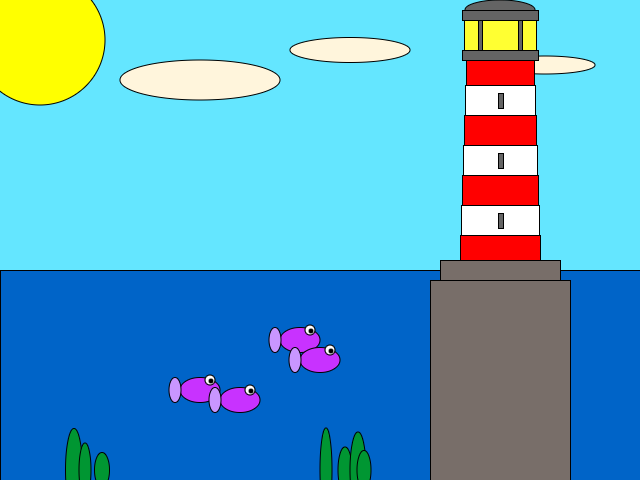

Class Projects
Students will build, test, and publish their own projects in Processing Java.
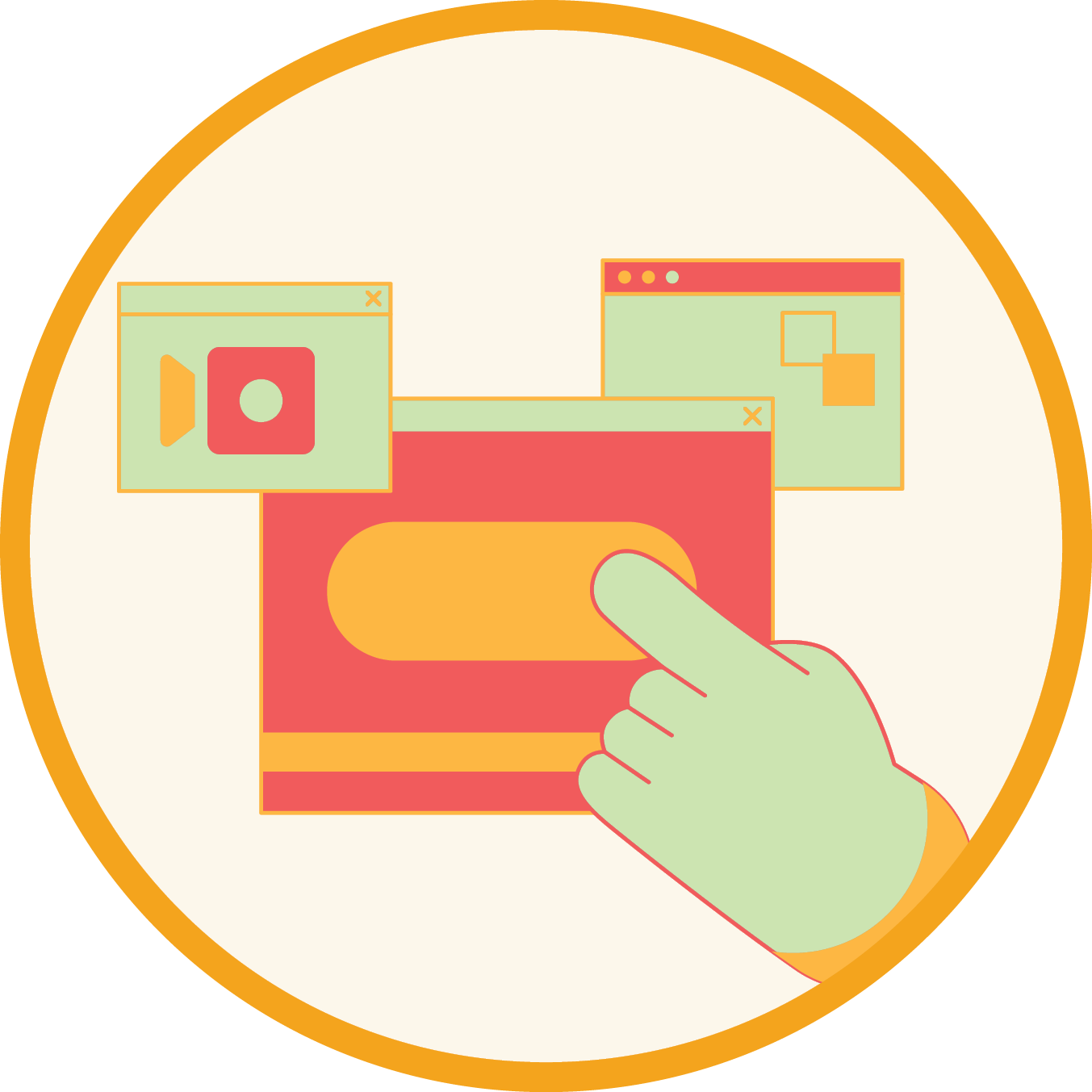
CODING PLATFORM
The KTCoder all-in-one coding platform supports our interactive online classes, our specialized curriculum, and our students’ passion for learning.

STUDENT HELP HOURS
Help hours are led by our highly qualified teaching assistants. It is an easy and free way to get immediate feedback on your code.

PROGRESS REPORTS
KTBYTE will e-mail parents with behavior and grade progess reports.

COMPLETION CERTIFICATES
Students can request a certificate of completion once they finish each course.
Class Description:
[CORE 1a] teaches students computer science through block-based programming as they improve typing. Through the KTBlocks platform, students may choose between learning Java, Python or C++. Although students receive graded homework, most don't need to attend our student help hours for help.
New Offering: Starting this September we will be offering a new option for this course. This 90-minute lesson format will allow students to not only understand the fundamentals of code but will expose them to real world applications of the skills they learn. This course will be taught in a bilingual format to start, potentially expanding to our US markets in the future!
For current students don't worry, we will still be running our 1-hour course format at the same price
Prerequisites
Age 9+, Proficiency in arithmetic and basic computer usage
Class Description:
[CORE 1a] teaches students computer science through block-based programming as they improve typing. Through the KTBlocks platform, students may choose between learning Java, Python or C++. Although students receive graded homework, most don't need to attend our student help hours for help.
New Offering: Starting this September we will be offering a new option for this course. This 90-minute lesson format will allow students to not only understand the fundamentals of code but will expose them to real world applications of the skills they learn. This course will be taught in a bilingual format to start, potentially expanding to our US markets in the future!
For current students don't worry, we will still be running our 1-hour course format at the same price
Prerequisites:
Age 9+, Proficiency in arithmetic and basic computer usage
Related Classes
Syllabus:
Color with Code
In our first class, we'll learn the basics of JavaBlocks and how computers mix and match colors with numbers.
Numbers and Places
Numbers control a lot in code, like where things on the screen go or how big they are. We'll be doing a lot of exploring to find out what some of the numbers control in our programs.
Images and Sprites
Sprites are a handy way to add images to our code. Today we'll go over how to snag images from the internet to use in our code
Pushing my Buttons
Sprites can be used to make a bunch or useful things in our code including buttons! We'll explore how to use our mouse in our code.
Fun With Lines
Today we'll take a dip into generative art by exploring the power of lines.
Red Light Green Light
Variables are how our program remembers things like the score or a game or what page of a book we're on. Today we'll use one to keep track of whether the light is red or green in a virtual game of red light green light.
Keys and Collection
Today we'll be using the full power of Sprites to show how you can make your own game complete with key movement, a score, and collectibles
Shield Adventure
Going of of last class, we'll be using a Sprites direction to make an adventure game where we must defend against an onslaught of enemies with our stalwart shield.
Gone Fishing
In this class we'll take a trip to the seas side and see how we can use Variables and randomness to make a simple fishing game.
Challenge Quiz
Today, we will be participating in a challenge quiz createdby our KTBYTE instructors! Students will be tasked with solving computation problems at various skill levels.
Squash
Many games have balls that bounce off the sides of the screen. Today we'll dive in little deeper into using if statements to make our own bouncing ball game
Virtual Paint
A program like paint comes with a lot of fancy bells and whistles, but today we'll explore how we can make a paint program of our own!
Keyboard Keyboard
Today we'll explore a little bit of how computers understand musical notes and how we can use code to help us make music.
Final Project Brainstorm
Our last few classes are going to be all about working on making final project that you get to choose and make yourself! Today we'll be brainstorming and coming up with project examples as a class to give us a pool of ideas to pick from.
Final Project
Class time will be dedicated to working on your final projects.
Final Project and Presentation
In our last class, we'll wrap up last minute fixes to our projects, show of our creations to the class, and have some fun trying each others projects.
Syllabus
Color with Code
In our first class, we'll learn the basics of JavaBlocks and how computers mix and match colors with numbers.
Numbers and Places
Numbers control a lot in code, like where things on the screen go or how big they are. We'll be doing a lot of exploring to find out what some of the numbers control in our programs.
Images and Sprites
Sprites are a handy way to add images to our code. Today we'll go over how to snag images from the internet to use in our code
Pushing my Buttons
Sprites can be used to make a bunch or useful things in our code including buttons! We'll explore how to use our mouse in our code.
Fun With Lines
Today we'll take a dip into generative art by exploring the power of lines.
Red Light Green Light
Variables are how our program remembers things like the score or a game or what page of a book we're on. Today we'll use one to keep track of whether the light is red or green in a virtual game of red light green light.
Keys and Collection
Today we'll be using the full power of Sprites to show how you can make your own game complete with key movement, a score, and collectibles
Shield Adventure
Going of of last class, we'll be using a Sprites direction to make an adventure game where we must defend against an onslaught of enemies with our stalwart shield.
Gone Fishing
In this class we'll take a trip to the seas side and see how we can use Variables and randomness to make a simple fishing game.
Challenge Quiz
Today, we will be participating in a challenge quiz createdby our KTBYTE instructors! Students will be tasked with solving computation problems at various skill levels.
Squash
Many games have balls that bounce off the sides of the screen. Today we'll dive in little deeper into using if statements to make our own bouncing ball game
Virtual Paint
A program like paint comes with a lot of fancy bells and whistles, but today we'll explore how we can make a paint program of our own!
Keyboard Keyboard
Today we'll explore a little bit of how computers understand musical notes and how we can use code to help us make music.
Final Project Brainstorm
Our last few classes are going to be all about working on making final project that you get to choose and make yourself! Today we'll be brainstorming and coming up with project examples as a class to give us a pool of ideas to pick from.
Final Project
Class time will be dedicated to working on your final projects.
Final Project and Presentation
In our last class, we'll wrap up last minute fixes to our projects, show of our creations to the class, and have some fun trying each others projects.